1. Click Edit Quick Sets. On the Edit Quick Set dialog click Advanced. Select the Adobe Rip Options tab (Figure 1).
2. Click the Override Default RIP Settings check box to enable the Settings button (Figure 1)
3. Click the Settings button. Configure RIP… dialog will be displayed (Figure 2).
4. To enable an option using the value associated with it place a check mark next to it.
5. Click OK to save your selection.
NOTE: This is a settings file specific to an individual Quick Set and changes to the settings here will only affect jobs opened with this Quick Set. To make changes to the settings that will affect all PS/PDF jobs being processed, from your RIP-Queue menu, click Setup >Postscript >Configure RIP... and modify settings as desired.
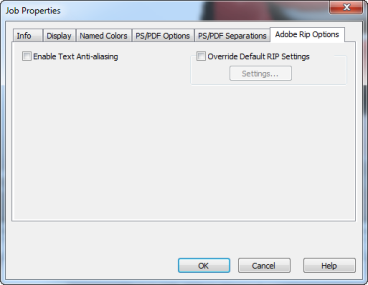
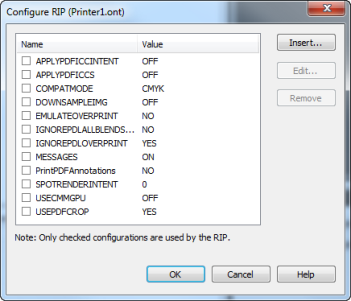
 When should I use Override Default PostScript Settings?
When should I use Override Default PostScript Settings?